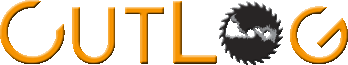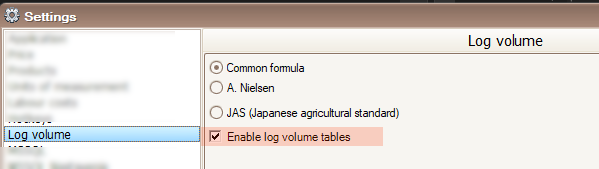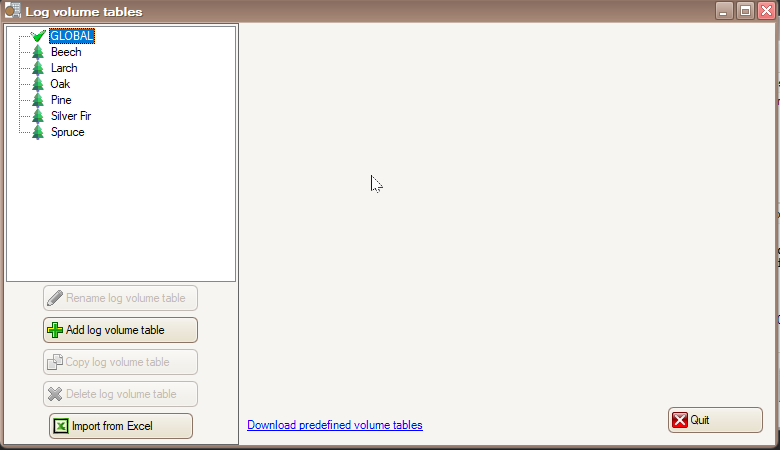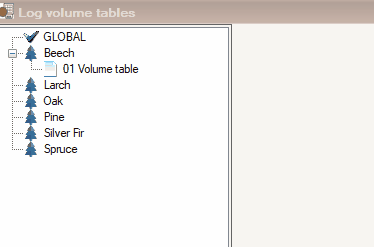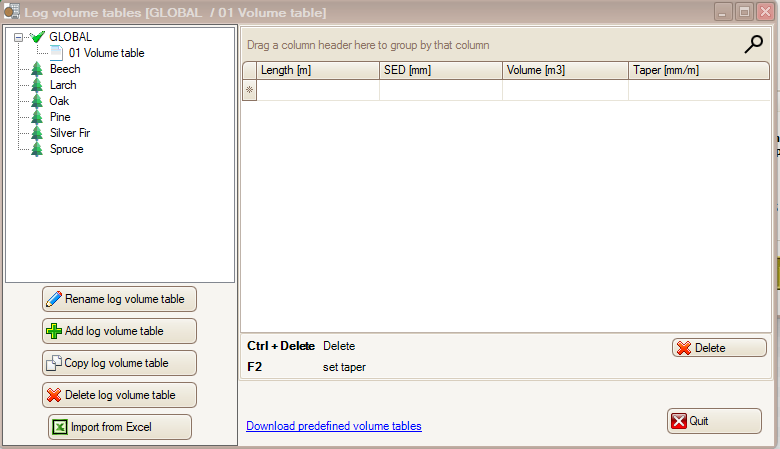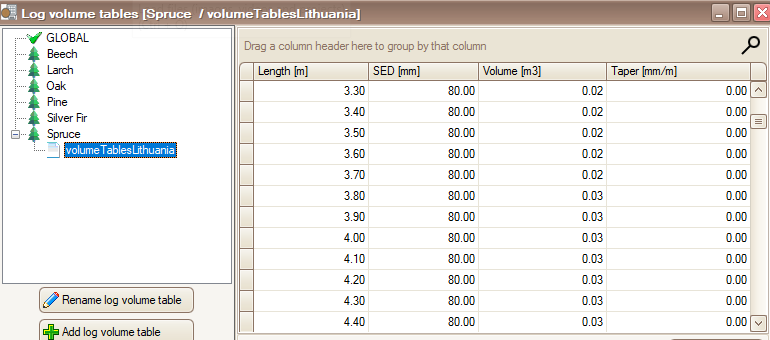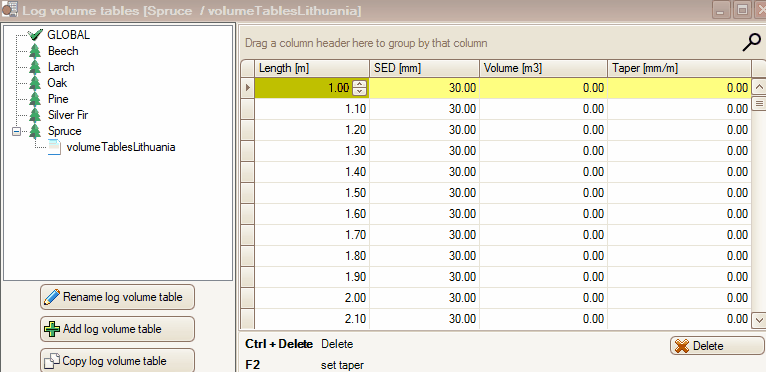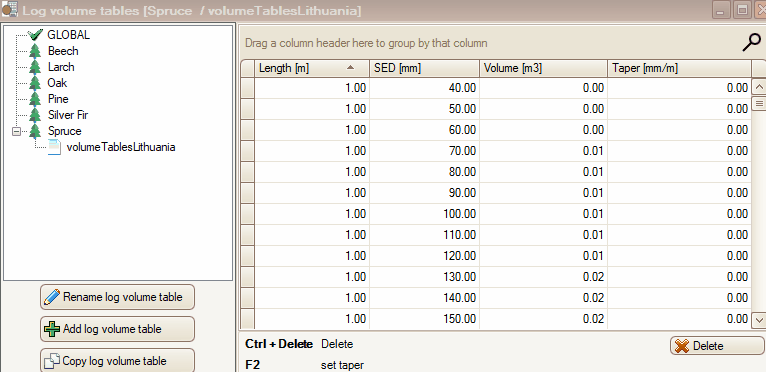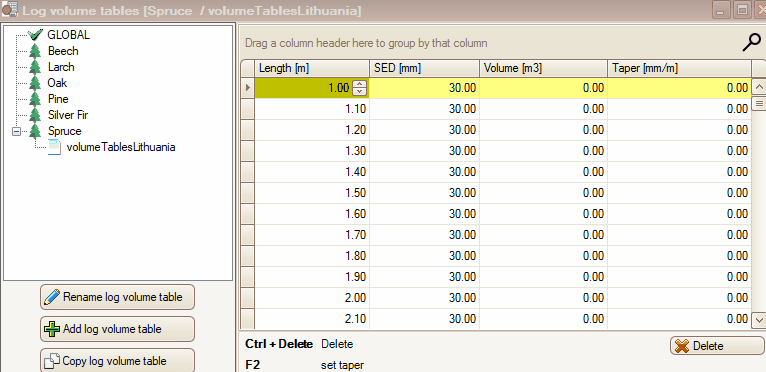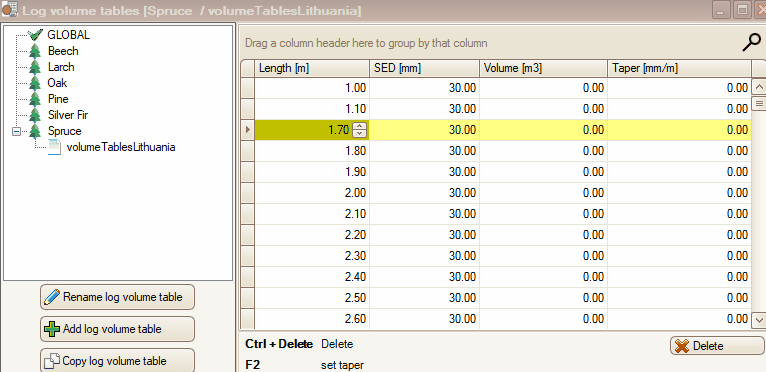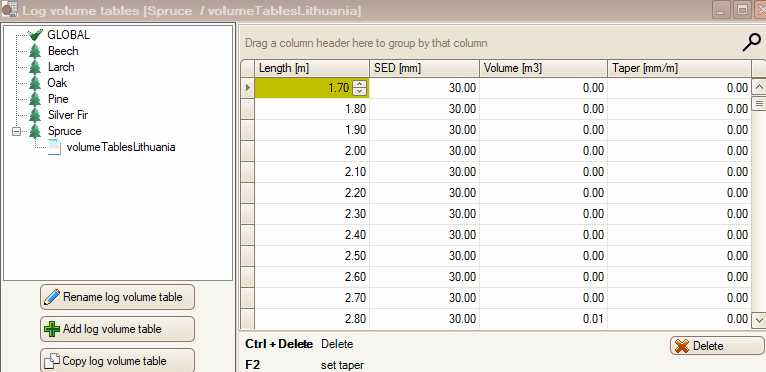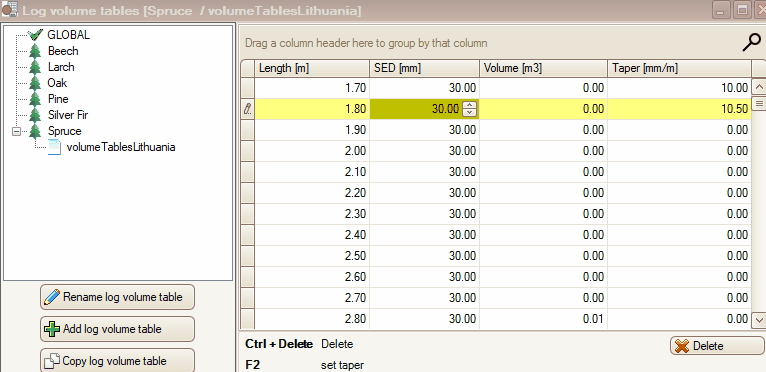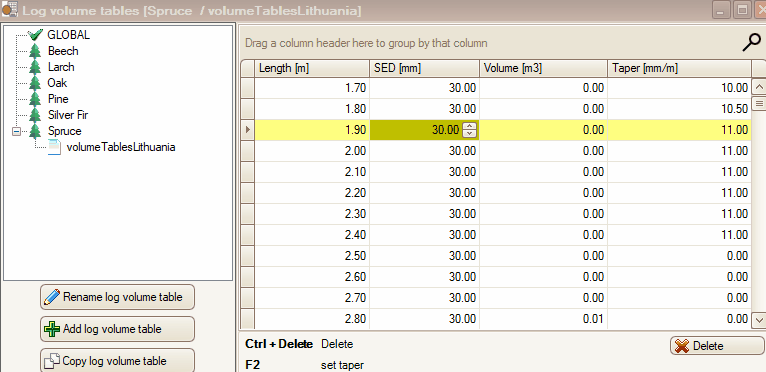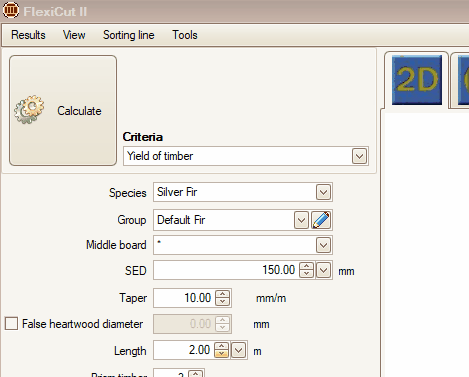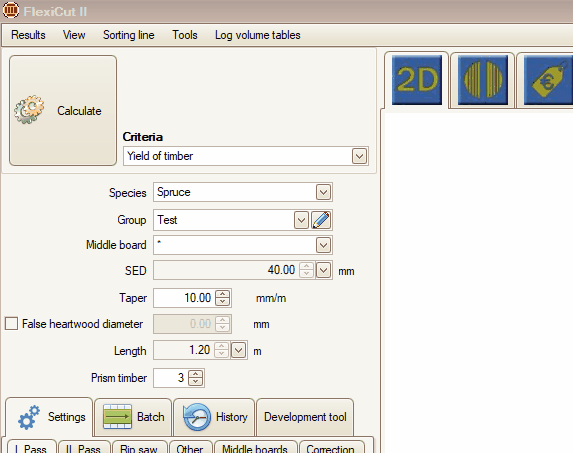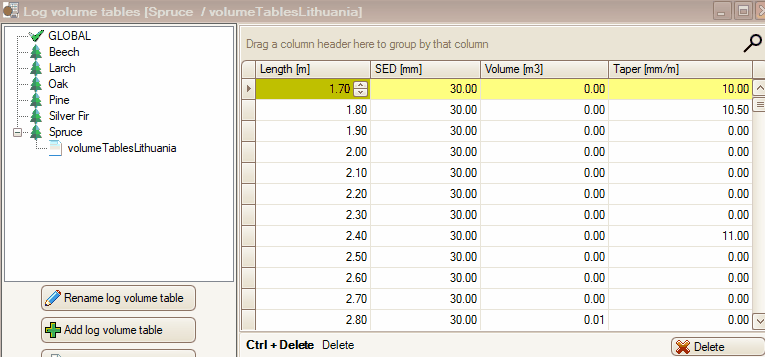Log volume tables
In CutLog refer to predefined formulas or lookup tables used to calculate the volume of a sawlog based on its diameter and length. These tables are essential for estimating how much raw timber (in cubic meters) a log contains before it's sawn.
In more detail:
CutLog supports three log volume calculation methods:
- Common formula
Volume is calculated using:
V = π × r² × L
where r is the log radius and L is the length in meters. - A. Nielsen formula
A more advanced formula that includes species-specific coefficients A, B, and C to account for log shape variations. - JAS (Japanese Agricultural Standard)
A standard method for logs typically used in Japanese markets, with volume depending on the small-end diameter and whether the log is shorter or longer than 6m.
You can configure and select these methods for each wood species under Settings > Log Volume in CutLog. This setup ensures accurate pricing, yield estimates, and pattern optimization based on the actual volume of logs used in productioncutlog_en.
In addition there is "Log volume tables" possibility, which overrides above formulas and takes into account only defined diameter and length and base on this values it has defined volume of sawlog. (optionally it can contains also taper of p;articular log size)
THIS FEATURE is available only in FlexiCut2 and CircularCut optimizations
Enable log volume tables feature
First is necessary to enable this functionality within CutLog.
It is located in settings menu, under "Log volume" section
Define log volume tables feature
Sections
First, you have to either define custom log volume table, or import it from excel file. (some predefined tables you can find on CutLog's web page under support/volume tables menu here.
Here you can define as many volume tables as you need. Those are separate to various sections:
➡️GLOBAL - for all wood species defined within CutLog
➡️wood specific for particular wood species.
Below are several buttons and also hotkeys you can use within left panel:
[Rename log volume table] / [F2] - rename particular volume table
[Add log volume table] / [Insert] - insert new empty volume table under selected section. Name is generated as "xx Volume table", where 'xx' is next number in sequence of tables within section
[Copy log volume table] - duplicates log volume table within particular section
[Delete log volume table] / [Delete] - it is clear 👍
[Import from excel] - import log volume table from excel file. structure is predefined so please refer to some excel files from web page support/log volume tables
In addtion you can move any log volume table from one section to another just bny drag and drop feature:
Log volume table definition
Definition of log volume table is pretty clear and simple.
For particular log volume table (selected on left side) you define (on right table) for Length (in metres) and small end diameter (SED in mm) volume in cubic metres and optionally in taper.
Base on these data you can choose particular values in optimization functions. So you will not be free to enter anything, but only here defined values.
One exception is, that in case you didn't set taper value then you can enter it manually within optimization otherwise it will be predefined without possibility to change
In this screen there are a few tips for better maintainability.
For demonstration we use imported sample from Lithuanian excel file (it takes a while, because huge ammount of data - over 5848 records):
Those data are from official government source so there are lot's of data not used in everyday production (hardly someone need to sawlog with legth of 1m)
So first possibility is to sort those data base on any column in grid. for example by length. You can do it just by click to column header:
Next helpful functionality is to group those data base on any column in grid. for example by length. You can do it just by dragging particular column to dedicated bar on top or drag it to back to ungroup by mentioned column.
You can select multiple rows and by [Delete] button (or ctrl+delete) you can delete them:
For deleting of particular length you can select whole group and delete it
the same way you can delete diameters you don't need. Just group by diameter column and delete whole group
Taper definition
You can set taper value either by setting it directly within data grid
Or by selecting more rows and pressing [F2] key:
Or by selecting whole group and pressing [F2] key:
Optimimization functions
Now, after properly defining of log volume tables we can use them in optimization functions.
Let's look at FlexiCut2 optimization.
Please remember, that in case, there is no log volume table defined either as Global or for particular wood species, then menu 'log volume tables is not visible.
In menu 'Log volume tables' you can choose either
'no volume table' if you want to use standard log volume calculation or particular log volume table:
After selecting particular log volume table youy can select combination within that definition.
Please remember priority of settings:
1. choose length of sawlog
2. select diameter
3. in case, that taper is 0 in volume table then you can also set it manually
so if you want to calculate dameter 400mm for length 3m,
- first set length to 3m
-second set SED to 400mm
- in case, that taper is 0 in definition set it.
Of course in volume tables has to be defined such combination:
Imagine for simplicity definition in log volume table screen. Group by length and find diameter. it is the same logic:

Free download of timber sawing optimization software
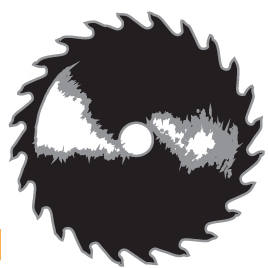
Price of timber sawing optimization software
Deprecated: strpos(): Passing null to parameter #1 ($haystack) of type string is deprecated in /web/htdocs/www.cutlog.com/home/www/administrator/components/com_easyblog/includes/blocks/handlers/image.php on line 262
Deprecated: strpos(): Passing null to parameter #1 ($haystack) of type string is deprecated in /web/htdocs/www.cutlog.com/home/www/administrator/components/com_easyblog/includes/blocks/handlers/image.php on line 262
Deprecated: strpos(): Passing null to parameter #1 ($haystack) of type string is deprecated in /web/htdocs/www.cutlog.com/home/www/administrator/components/com_easyblog/includes/blocks/handlers/image.php on line 262
Deprecated: strpos(): Passing null to parameter #1 ($haystack) of type string is deprecated in /web/htdocs/www.cutlog.com/home/www/administrator/components/com_easyblog/includes/blocks/handlers/image.php on line 262
Deprecated: strpos(): Passing null to parameter #1 ($haystack) of type string is deprecated in /web/htdocs/www.cutlog.com/home/www/administrator/components/com_easyblog/includes/blocks/handlers/image.php on line 262
Deprecated: strpos(): Passing null to parameter #1 ($haystack) of type string is deprecated in /web/htdocs/www.cutlog.com/home/www/administrator/components/com_easyblog/includes/blocks/handlers/image.php on line 262
Deprecated: strpos(): Passing null to parameter #1 ($haystack) of type string is deprecated in /web/htdocs/www.cutlog.com/home/www/administrator/components/com_easyblog/includes/blocks/handlers/image.php on line 262
Deprecated: strpos(): Passing null to parameter #1 ($haystack) of type string is deprecated in /web/htdocs/www.cutlog.com/home/www/administrator/components/com_easyblog/includes/blocks/handlers/image.php on line 262
Deprecated: strpos(): Passing null to parameter #1 ($haystack) of type string is deprecated in /web/htdocs/www.cutlog.com/home/www/administrator/components/com_easyblog/includes/blocks/handlers/image.php on line 262
Deprecated: strpos(): Passing null to parameter #1 ($haystack) of type string is deprecated in /web/htdocs/www.cutlog.com/home/www/administrator/components/com_easyblog/includes/blocks/handlers/image.php on line 262
Deprecated: strpos(): Passing null to parameter #1 ($haystack) of type string is deprecated in /web/htdocs/www.cutlog.com/home/www/administrator/components/com_easyblog/includes/blocks/handlers/image.php on line 262
By accepting you will be accessing a service provided by a third-party external to https://www.cutlog.com/