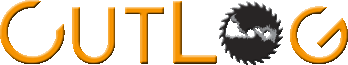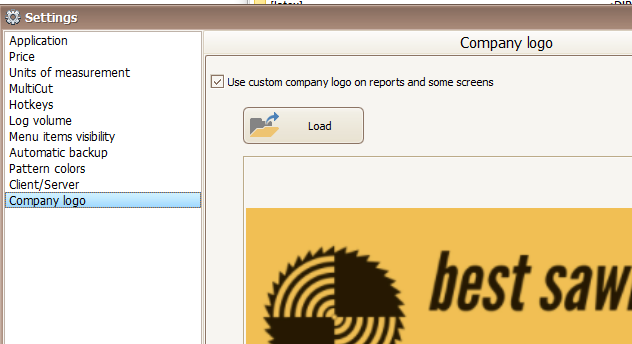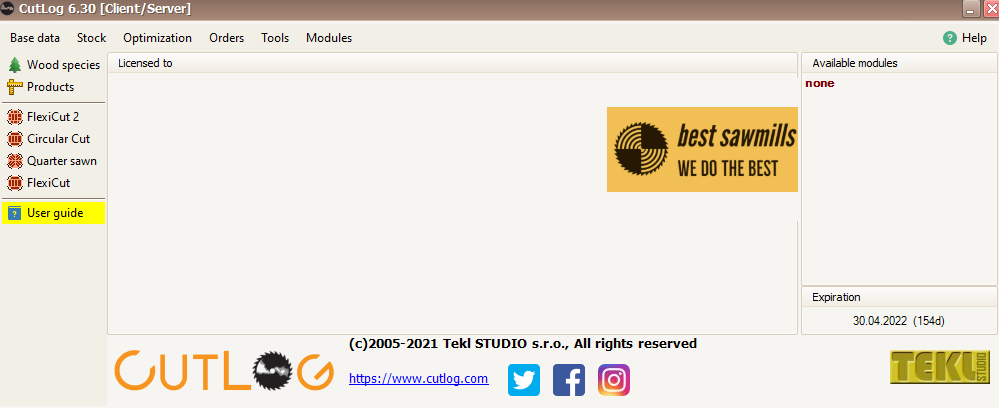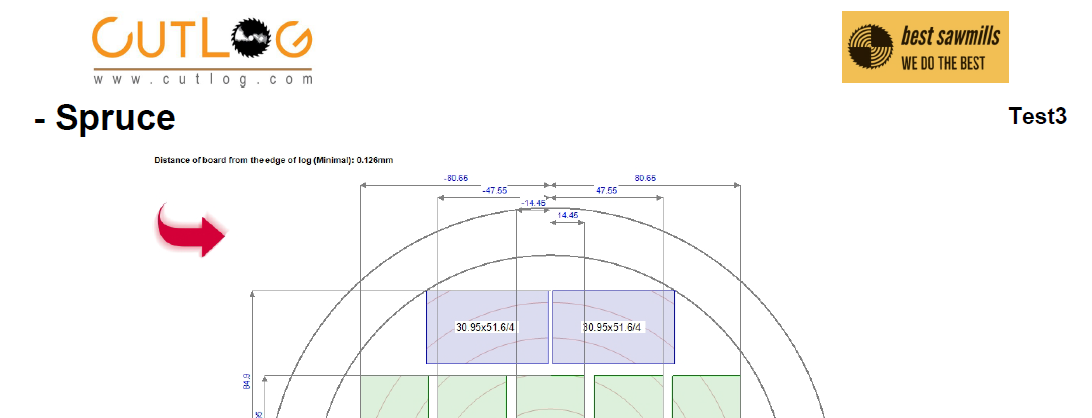Custom company logo
Since CutLog version 6.30 you can define custom company logo in various places of CutLog,
It is great, because you can print reports, or send PDF's with your company image.
Defining of logo is quick and easy. Of course you have to prepare it yourself and then save it somewhere on your disk.
Define and using company logo
First you have to tell set you logo in configuration, so CutLog will knows, that it use your custom logo. In application settings, there is "Company logo" section, where you check flag for using of logo and then load it into CutLog
Then this logo is visible on main screen and exported reports:

Free download of timber sawing optimization software
Enter your text here ...
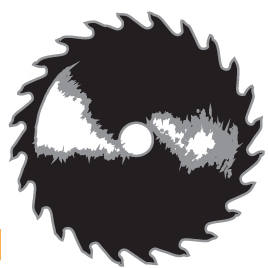
Price of timber sawing optimization software
Enter your text here ...
By accepting you will be accessing a service provided by a third-party external to https://www.cutlog.com/