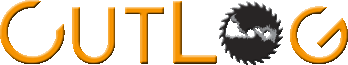MagicChart is new feature in CutLog software. It gives user ability to compare various input parameters and its affecting to optimization result. for example base on product range for two customers can be compared timber yield for range of small end diameters: Each chart whithin MagicChart can be counted base on different input values fo...
When you operate a sawmill, every centimeter of wood counts. With raw log prices constantly rising and margins getting tighter, getting more timber from each log isn't just smart – it's essential. That's where CutLog comes in. 💡 What if you could increase your timber yield by just 5%? Let's walk through a real-world example of how small...
Log sorting lines Due to improving of CutLog software we are preparing great new feature into next CutLog version.As optional module to CutLog you can purchase Sorting optimization module since 2010. Now it is time to move forward.Module is used for proposing of log sorting for your existing (or virtual) sorting lines.But it is not integrated...
From CutLog version 6.40 we have implemented possibility to apply optimized pattern to stock amount of selected wood species and diameter. This feature is integrated into FlexiCut2, CircularCut and Quarter sawn optimizations It is useful, because you can better analyze results base on current input material, you have and base on this you ...
Since CutLog version 6.30 you can define custom company logo in various places of CutLog, It is great, because you can print reports, or send PDF's with your company image. Defining of logo is quick and easy. Of course you have to prepare it yourself and then save it somewhere on your disk. Define and using company logo First&...
Since CutLog version 6.09 you can define length of side boards in FlexiCut2 in more complex way. Length of center boards are equal to length of sawlog, But side boards can be shorter. And length of these boards you can define in three ways: 1. Global rounding - from application settings menu2. For each board:- Roundin...
From version 6.04 we improve reporting features in CutLog. New reporting will be launched automatically from 'print menu' for selected optimization. Report is redesigned and in addition to print it, you can also export report in many different formats (pdf, xslx, docx...) As result, you can see, for example exporting to image: Free download of...
In case, you process only some set of sawlog diameters or some set of length you can preset them into CutLog. So you don't need to manually change length/diameter every time you want to calculate optimization. Menu for define Diameters or length of sawlog you can find in CutLog's main menu: Both screens looks similar. Just enter your parameter...
By accepting you will be accessing a service provided by a third-party external to https://www.cutlog.com/