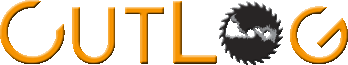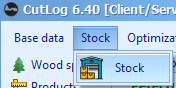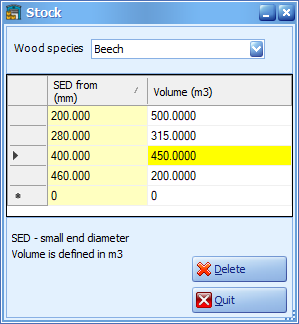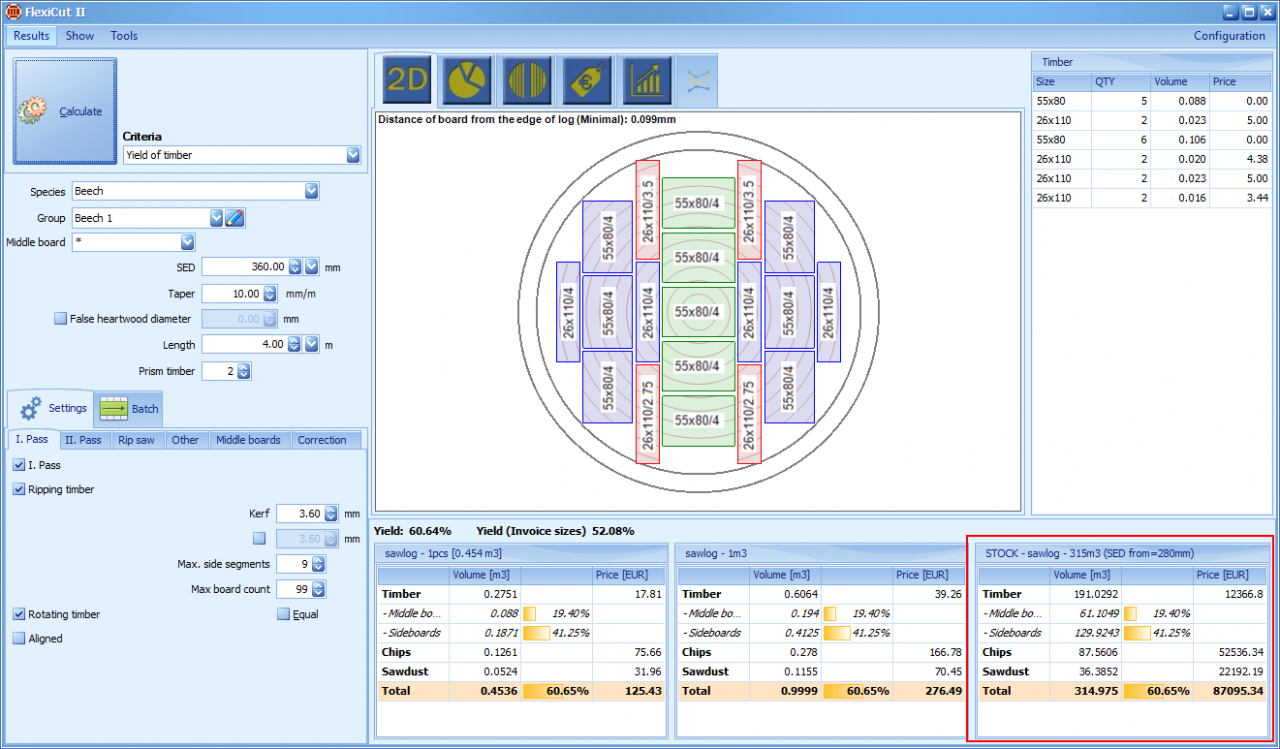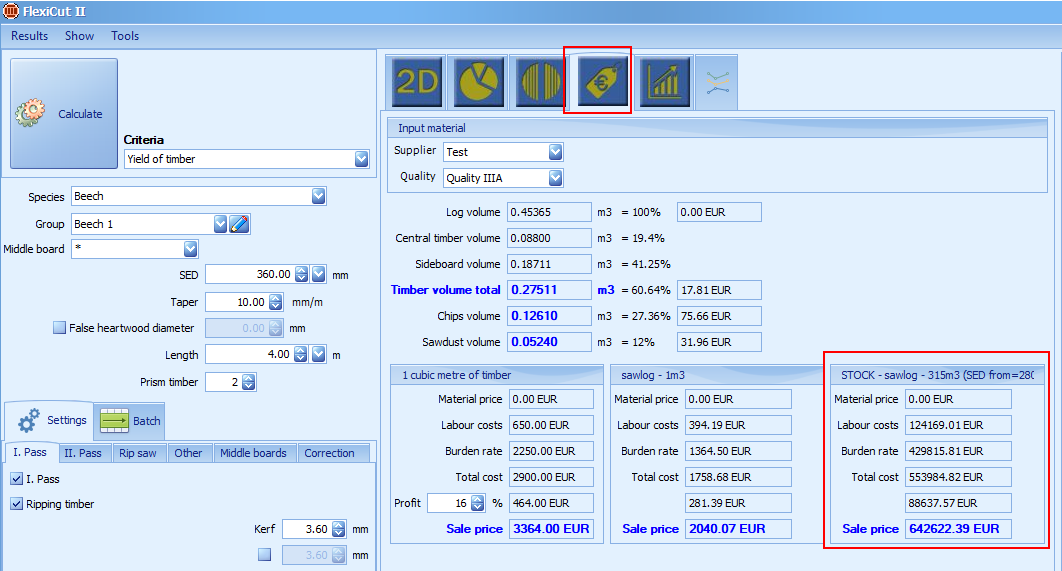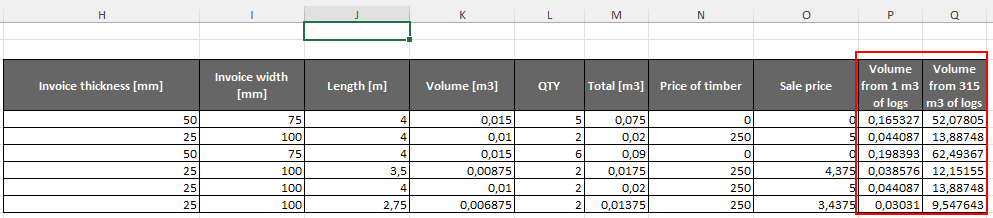Stock integration
From CutLog version 6.40 we have implemented possibility to apply optimized pattern to stock amount of selected wood species and diameter.
This feature is integrated into FlexiCut2, CircularCut and Quarter sawn optimizations
It is useful, because you can better analyze results base on current input material, you have and base on this you can better evaluate prices and prepare price offers for customers. Or just predicate income base on production.
This feature needs several prerequisites and then has several features needed to explain in detail.
Definition of stock quantities
First, you have to define amount of input material (sawlogs) on stock. This is defined in Stock screen located in 'stock' menu:
This opens screen (see above picture), There you can define stock amount base on small end diameter of sawlog. In this case is defined for
diameter from 200mm volume 500m3, from 280 volume 315m3 etc.
It also means, that volume 500m3 is applied for diameters greater (and equal) to 200mm and lower than 280mm ....
200mm <= SED < 280mm
This preset has to be done, before any stock calculation
Apply stock calculation to current pattern
Now in optimization functions, whose support stock integration (FlexiCut2, Circular Cut, Quarter sawn) can be enabled this feature in menu 'Show/Stock evaluation' or key press 'CTRL+T'.
There are two new data blocks (screens are from FlexiCut2 optimization screen, but are the same in two others):
In third result list, you can see result of sawing in case, when you apply calculated pattern on whole stock amount.
As you see, entered diameter is 360mm, and base on screen above is stock amount = 315m3. You see, how much of particular products you get. Of course everything depends on board sizes, kerf sizes etc.etc. so how you set CutLog technological parameters prior calculation.
Next Image (for price analysis - see above) calculates income, and sale price for produced timber, base on input price for labor, material and your profit. This is applied to amount on stock.
Excel export
In all mentioned functions, when you export result to excel, via menu 'Results>Excel" there are new columns. One for calculation to 1m3 and stock volume:
First mentioned column is always shown, regardless stock integration settings. Second one only when stock calculation is enabled and there is some amount on stock defined.
We think this feature is very useful and demanded in past. And we hope you enjoy it!

Free download of timber sawing optimization software
Enter your text here ...
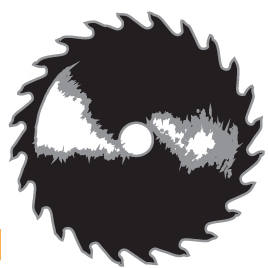
Price of timber sawing optimization software
Enter your text here ...
By accepting you will be accessing a service provided by a third-party external to https://www.cutlog.com/