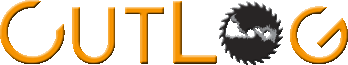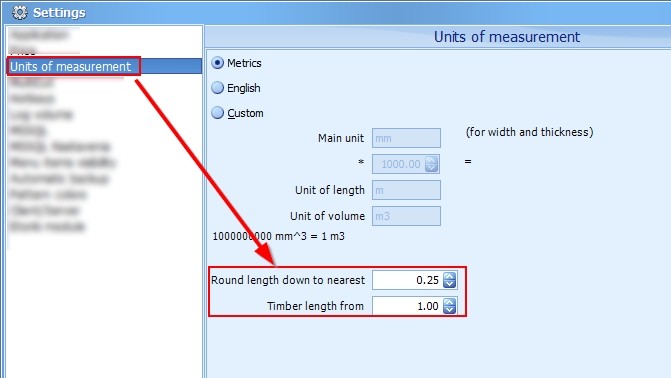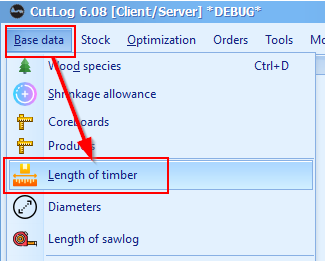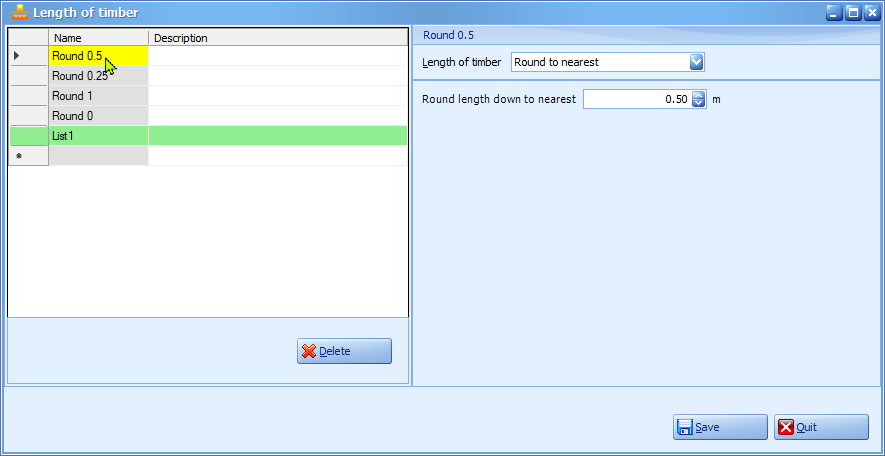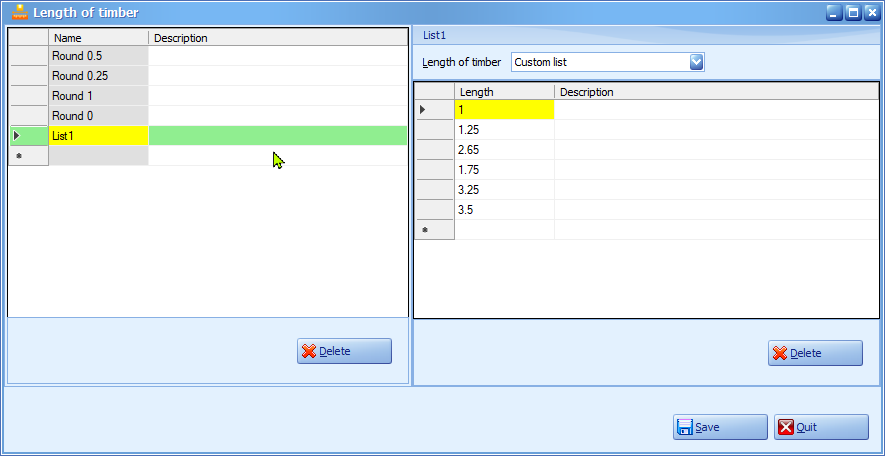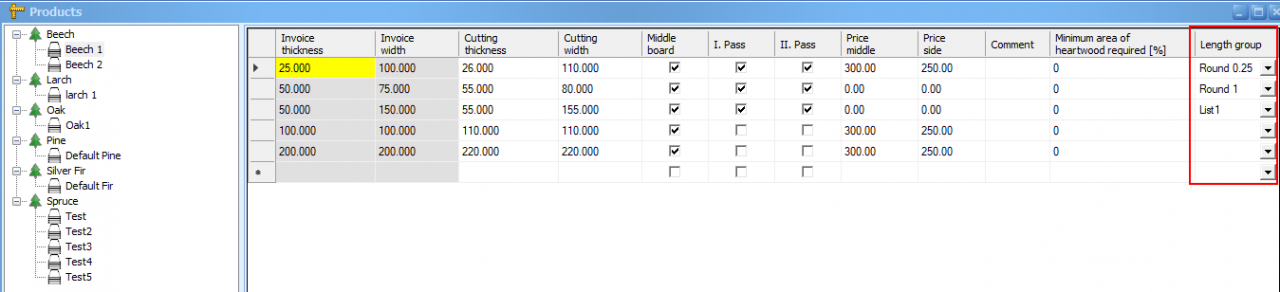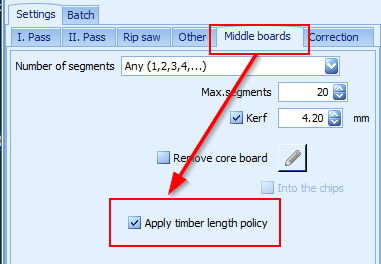Timber length rounding
Since CutLog version 6.09 you can define length of side boards in FlexiCut2 in more complex way.
Length of center boards are equal to length of sawlog, But side boards can be shorter. And length of these boards you can define in three ways:
1. Global rounding - from application settings menu
2. For each board:
- Rounding
- List of allowed lengths
Global rounding
This rounding policy affects all boards, which has no explicit definition of another rounding.
It means, that any length will be rounded to nearest value defined here. for example see image below, where is rounding set to 0.25m, all boards will be in length: 1m, 1.25m, 1.5m, 1.75m, 2m. etc.
In case, user set 0.5m rounding, then boards will be from set 1m, 1.5m, 2m, 2.5m... etc
Global rounding is possible to set in application menu. See the following image
Board specific rounding
In addition to mentioned Global rounding, you can define different round logic for each board.
- Different rounding: any board size can have own rounding policy
- List of lengths: in some cases is necessary to have only list of particular lengths for some board size
First of all you have to define one or more rounding policy groups. For this purpose use menu "Base data/length of timber":
In the following scree you can define any number of rounding policy groups (each has obligatory name and optional description).
Each rounding group can have two possibilities for "Length of timber":
In this screen you can insert new records by entering it into the last empty row. Also you can delte record either by [Delete] button, or by pressing CTRL+Delete key.
Product definition
In product definition window you can assign previous defined rounding policy to particular board size. If particular field is empty, then global rounding policy (taken from application settings) is used.
You can select policy by using combo box selection and pressing [DELETE] key you clear it and set global rounding definition
After these settings will be boards in FlexiCut2 optimization, which are shorter than your defined sawlog length, rounded to particular rounding policy.
Another optimizations (FlexiCut1, CircularCut, Quarter sawn, Radial cut) doesn't use this feature.
FlexiCut2
After defining these parameter will be length of timber counted by defined policy. However, you can define if policy defined for particular board size will be applied also on center boards together with side boards or only for side boards.
The following switch will cause, that also middle boards will be rounded according the length policy:
In case it is disabled, then length of middle boards will be always equal to length of sawlog or maximum timber length (if it is set).

Free download of timber sawing optimization software
Enter your text here ...
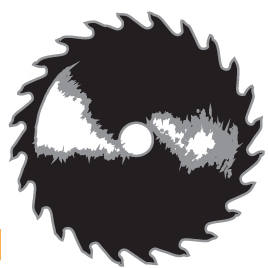
Price of timber sawing optimization software
Enter your text here ...
By accepting you will be accessing a service provided by a third-party external to https://www.cutlog.com/