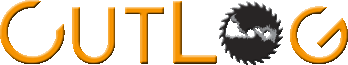Sorting lines is optional module purchased separately from base license for CutLog software.

This screen defines sorting line, which can be present on facility. Each sorting line consist of more sorting boxes, where are stored saw logs of defined diameter interval. Base on your needs you can define as many sorting boxes as it is necessary and for analysis
also you can define many sorting lines.
It is usefull in case, you need to change sorting logic and you want to play with 'fictional' sorting lines and analyse, if particular line is suitable or not.
Each sorting box is defined as lower diameter of sawlog. So for example, if you already have sorting boxes with these intervals:
- box 1: diameter 100 - 119mm
- box 2: diameter 120 - 179mm
- box 3: diameter 180 - 199mm
- box 4: diameter 200 - 239mm
- etc...
Then you can define boxes as in image above. You don't need to define upper limit, because it is defined by the next sorting box diameter. So it is far enough to define lower diameter in each sorting box.
You can select and copy/paste rows between different sorting lines. So you don't need to rewrite them manually from one to another.
just select particular diameters, press ctrl + c or ctrl + ins
and paste it to another sorting line section with ctrl + v or shift + ins