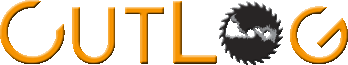After the startup of CutLog main, a window of application will be displayed. On the top of the window is the main menu, which is used for access for all CutLog functions. There is also information about license owner, upgrades expiration or optional modules within CutLog.

Base data contain main settings and data of program
Wood species list of wood species used by CutLog
Shrinkage allowance defined for known wood species
Coreboards definition of a core boards
Products defnition of products for all other optimization functions
Length of timber timber length policy (for FlexiCut2)
Diameters Definition of most used diameters of sawlog. You can choose them in optimization functions
Length of sawlog Definition list of sawlog length
Log volume tables Volume tables for logs
Monthly settings settings for the profit analyzer
Sawing speed sawing speed used in various calculations
Sawlog quality class define quality of sawlogs
Sawlog price/heartwood diameter define price of sawlog base on quality, supplier and diameter
Customers
Suppliers
Sorting lines
Settings
Application main CutLog application settings
Stock/Stock
Optimization timber sawing optimization functions
FlexiCut2
CircularCut
FlexiCut
Quarter sawn
Orders/Maintenance
Tools
Calculator
Shrinkage allowance
Log volume
Modules optional modules for CutLog software
Sorting optimization
Production planning
Help
User guide open user guide from web page
Equipment menu wizard set menu visibility base on your technology
Online activation activate the CutLog license online
Request for license in case of electronic license you must use this form for license initialization
Order online open online shop for ordering CutLog license
Feedback / Feature request form for directly sending message to TEKL STUDIO Ltd.
Check for update check for program update
About display software and license information