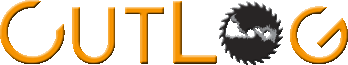Local database
Backup and restore utility can be run from Windows start menu as "Database configuration"
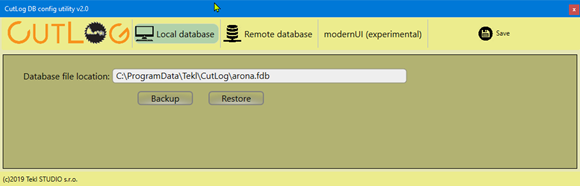
You can backup or restore database of CutLog. You can also see location of CutLog database file. This section is not applicable to remote database, only to the local one.
Remote database
CutLog in client-server version can access to remote database, which can be located anywere on internet or local network. Docker hosting of database is also supported. Access to remote database is defined in Remote database section.
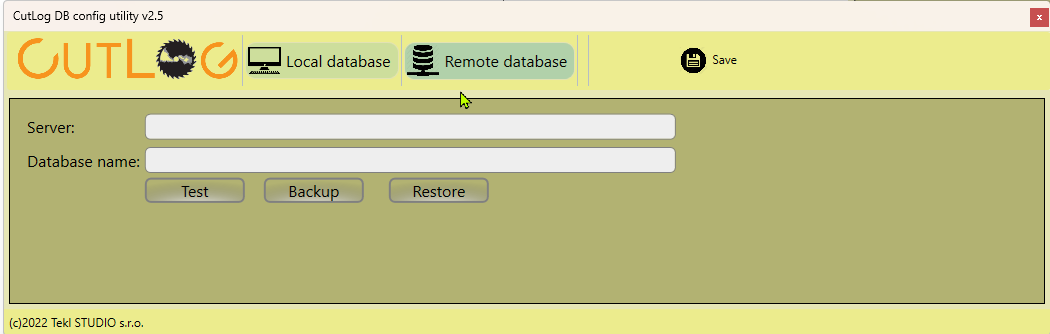
You have to define a Server address (either IP or DNS name) and a database name. With the Test button you can test access to the database. If everything is correct, then Server and Database name change color to green.
After successful configuration you have to store settings by Save button.
For Backup or Restore remote database you can use either Backup or Restore button. This will make backup to local le or restore network database from local file.